We want to make sure our content is as accessible as possible for everyone.
Accessible online experiences enable all users to access the information they are looking for. This includes anyone with impaired vision, motor difficulties, cognitive impairments, learning disabilities and deafness or impaired hearing.
In September 2020, digital accessibility was signed into Irish law, in line with the EU’s Web Accessibility Directive. We ensure that the information we share on our social media channels meets these standards.
We pay close attention to every part of a post - text, images, links, hashtags and emojis.
We want to make sure that everyone:
- using a screen reading device can hear the content they need and navigate to the next page
- relying on captions on videos can read this content
- can understand the information we provide, regardless of nationality
- can access our content on their desired device
Plain English and content structure
We use the National Adult Literacy Agency (NALA) guidelines on writing in plain English to ensure our social media posts can be understood by everyone. This involves using common, short words wherever possible and writing in short, clear sentences. We write in the active voice and address the reader directly, whenever possible.
In terms of content structure, we use the ‘inverted pyramid’ model. Start with the content that is most important to your audience, and then provide additional details. On social, this means leading with the key message of your post. We space content out and break it into paragraphs - this makes it easier to scan.
A challenge that we face is ensuring character counts on posts are kept short, and striking the balance between accessibility and social media best practice can be tricky. We 2i all of the content that goes out on the HSE social media channels. This means 2 people review the content before it goes live.
Images and alt text
To be accessible, images must have alt text (text alternative) that describes the information or function represented by them. Alt text gives people who don’t see an image the same information as if they had. It should not be a literal description of the image. It should explain what point the image is making.
Alt text ensures that images can be used by people with various disabilities, including people:
- using screen readers
- using speech input software
- browsing speech-enabled websites
You can add alt text on social media posts by clicking on the image and adding it. Adding alt text varies by platform - for example, on Facebook it must be added in Meta Business Suite, whereas on Twitter, it’s easier - alt text is added directly onto an image attached to a tweet. We do not include 'image of' in our alt text as screen readers already identify and communicate this to the user.
Example of alt text on a tweet:
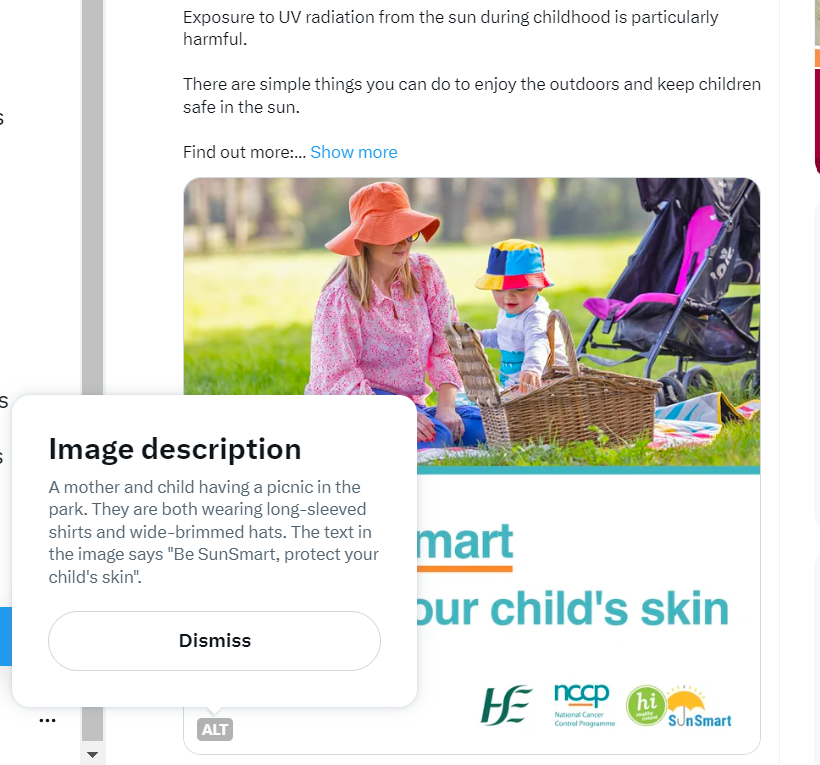
A group of images may represent a collection of related images. For example, showing a series of exercise positions. In this case, each image needs alt text that describes it individually, as well as its relationship within the group.
Complex images such as graphs and diagrams convey data or detailed information. Because infographics are shared typically as JPEGs or PDFs, screen readers cannot process them. When adding an infographic with complex information, it’s a good idea to link to a data table. This should contain the same information as in the infographic but will be accessible to screen reader users.
Videos
Although we don’t create video in house, we ensure all content on our social channels is accessible and conforming to best practice.
All pre-recorded video and audio content for social must have:
- captions (subtitles)
- an audio description - if the audio does not present the necessary visual content
Audio descriptions describe content that is presented only visually, for example, diagrams without a verbal description. They can be included in the main audio track, in another audio track or as a text transcript. Captions must be provided for all live audio content in videos. For a speech, they must include dialogue, identify who is speaking and notate sound effects and other significant audio.
Links
Links to other content are essential on social. Our social media seeks to inform users, but also to direct them to the HSE website, so it’s very important that all content on our social media channels is accessible, but that it links to an accessible page, too.
Accessibility best practice asks us to avoid using language that prompts the reader to ‘see’ the layout or design. Some users can’t see the spatial relationships between words and objects.
We avoid saying things like ‘use the links on the right-hand side’ or ‘see image above’. Sometimes this is necessary on social media, for example, due to character count, but we try to use descriptive links where we can.
Good:
- Find your nearest injury unit at this link:
Less good:
#HashtagUsage
Hashtags are great for grouping together content on platforms - for instance, if a user wishes to learn more about #MentalHealth, they can search the hashtag. It also helps the content creators in analysing the popularity of content and creating a unified brand for a campaign, such as #OurHealthService or #ForUsAll. They build familiarity with the audience, too.
The key is moderation with hashtags. Avoid #using #too #many #hashtags as it is not accessibility-friendly. People using keyboard tags or other assistive technologies can find it difficult to navigate a bulk of hashtagged text. We try to keep it to 2 hashtags at an absolute maximum - unless we are using them for discovery purposes.
For accessibility, it is best to keep the hashtag at the end of the post. Hashtags should also be written in Camel Case - capitalising the beginning of each word, which generally instructs a screen reader to read out each word separately.
Emojis
Emojis are described by a screen reader, but it’s best not to use them too often on social media as they can be tedious for a screen reader user. It's also important to leave spaces between emojis so the screen reader can interpret them.
Other tips include:
- avoid using an emoji to replace a word (a tricky rule to follow when character counts are involved!)
- put emojis at the end of social media post text
- use widely recognised, popular emojis.
This prevents an emoji from obscuring or changing the key message of your post.
Our commitment to accessibility
We are working towards having accessibility front and centre in our content so that everyone who wants to engage with our social media posts can do so.
Ensuring our social media content is accessible requires a lot of commitment and work from our team - but it’s essential to ensure that our health content is reaching as many people as possible. We work closely with other parts of the digital team on accessibility audits and updates to our social media channels, so we are always improving. Everyone on the social media team has attended workshops and training to upskill in this area, but, given the speed that social media moves at, we are always looking to find out more ways to make our content accessible.
If you have any comments or suggestions on how we can improve, we would love to hear from you. Send us an email at digital@hse.ie.