The production process
Video production can be broken down into the following stages:
(B) Pre-production
(C) Production
(D) Post-production
(A) Writing the brief
A creative brief is a one-page document that informs and guides the production process.
The brief will act as the blueprint for your video production and will inform every stage of the process. Whether you are producing the content yourself or outsourcing it to a video production company, the brief is invaluable. You will constantly refer back to it to make sure you are on track.
When writing the brief, keep in mind your audience and your communication objectives at all times.
Ask yourself: Who are my audience? Why would they be interested in my video? How are they going to watch this video? What’s the purpose of the video?
If your audience only takes away one message, what do you want it to be?
(B) Pre-production
Pre-production is a crucial part of any video project. If enough time is spent planning before you start any filming or editing then the process will be seamless. However, if you don’t spend enough time honing ideas in advance, it can be time-consuming and expensive to fix mistakes later on.
The script:
The creative brief will act as the jumping-off point for your script. You’ll also need some idea of what you want the video to look like. What messages do you want to convey? Who will convey them? Try to imagine the story you are telling with your video.
When writing your script, remember to:
• Write in conversational/plain English
• Account for multiple shots, angles, actors, wardrobe changes, etc.
• Differentiate on-screen narrative from voiceover or text overlay that will be on the video
• Try to keep scripted lines short to make it easier for your subject to remember lines
Before filming, practice the lines with your actors before filming so they know what and when they are speaking. They can also ask any questions and clarify any speaking lines with you, potentially saving you time during filming.
The storyboard:
Storyboarding is when you map out every camera shot in advance. You can either draw or describe each shot. By detailing each shot in this way, you will avoid wasting time trying to figure out what to shoot next. Planning each shot carefully in advance will also mean less footage to edit in the post-production stage.
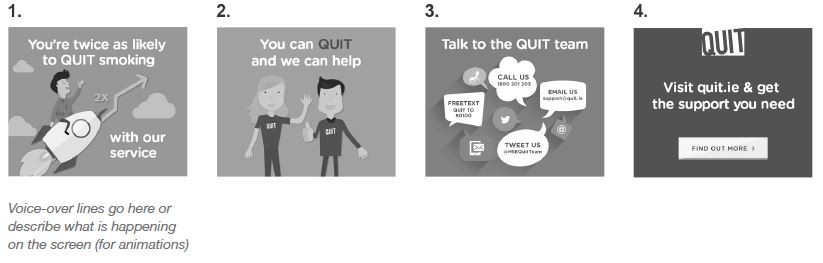
(C) Production
When shooting your video - whether professionally, on a mobile phone, or using a personal video camera - the setup of the shot will determine video and audio quality.

The scene should be well-lit. Placing your subject with their back to a light source - like a window - can cast a shadow on their face. Direct sunlight may cause the subject to squint or will cause the video quality to look blown out. Indirect, natural lighting is best but if inside, a well-lit room will do.

When setting up the shot, look to have a clear line of view of the subject. Your subject can be seated in the centre or to the side of the screen. An interview video will usually have the subject looking at the interviewee off camera. Or, your subject can look into the camera and speaking directly to the viewer, if appropriate.
Look around for any distractions in the background such as signs, art, people walking by, etc that would potentially distract the viewer watching (and listening) to your video. Background noise should be avoided so try to time the shooting of your video around any loud noises such as music, announcements, crowded spaces, etc.
The subject of your video should wear something comfortable and not too distracting in colour, such as a plain coloured jumper or top as stripes can cause flickering in the video. Take care to carefully contrast what your subject is wearing with the background. For example, a black shirt in front of a black wall will look like a floating head! Lastly, your subject fixing or adjusting uncomfortable clothing or wearing patterned clothing for example, can distract the viewer from listening to your message.
Consent
When creating video content, consent is a key issue that you will need to consider and ensure you have covered as part of your production process.
Getting written consent from those who will appear in your video gives you the rights to film them for your project and then to use that footage. This usually includes the right to use the footage in any and all media, now and in the future.
The best practice approach for getting consent is make sure you are covered and get consent from all involved - even if they are later edited from the final cut. If someone speaks on camera, then they definitely need to provide consent.
You may feel uncomfortable asking initially, however most people expect this process and more often than not, people will be glad to sign a release form for you. Essentially, it is always better to be safe than sorry in this situation.
Please use HSE’s National Consent Form for all situations regarding gaining consent for video.
(D) Post-Production
Our video style guide document will provide you with brand guidelines to use when editing your video. This includes use of font, colour, subtitles, contextual text/graphics, opening and closing frames, etc.
Background music can be used but copyright and rights-managed songs will need to be purchased. If you are not purchasing copyrighted music, be sure to use permission or free-to-use songs.
