Video platforms and formats
We recommend that you use the audience mapping section of this document to decide which online channel is best suited to your video.
Knowing what formats work best on what channels will help determine the type of video you should produce and can help inform the channels of promotion. For example, producing a video of an entire event from start to finish is not the most engaging or cost-effective approach for any channel. Instead, you could produce a shorter video with crowd-shots, cutaways and a couple of direct-to-camera sound bites from key speakers.
YouTube
YouTube lends itself to videos longer than 30 seconds, but they still shouldn’t be too long (1:30-2 minutes would be our recommendation). A shorter, well-produced look and feel is expected and far more suitable than a longer, rougher edit. Audiences on this channel are typically more receptive to how-to videos or information and training pieces.
For full technical specifications regarding formatting and audio guidelines, read YouTube’s video and audio formatting guide.
YouTube Live
Live streaming is becoming an increasingly popular way to engage audiences and is now available on most social channels, including YouTube. All verified YouTube channels that are in good standing have the live streaming capability, which gives audiences another way to engage with your brand while also providing a great way to build a loyal audience.
YouTube Live is well suited to themes such as announcements, behind-the-scenes, events or situations that may require an immediate response from the HSE.
If you intend to stream a live video, best practice is as follows:
- telling your audience when they’ll be live so that they know to tune in
- ensuring you have a strong WiFi or carrier connection
- writing a compelling description so your audience knows what to expect
- saying hello to users commenting by name and respond to them on air
- optimising the video following the best practice checklist provided
Shorter Facebook videos tend to perform better. 30 to 45 second clips work best. You will usually see video views drop off after the first 15 to 30 seconds so you’ll need to make sure you’re getting your message across straight away.
While professionally produced content works well on Facebook, audiences also accept a more rough and ready DIY-type video, especially if a message is time-sensitive e.g. a new update from the HSE or event coverage.
For design and technical guidelines, read Facebook’s recommendations.
Facebook Live
Facebook Live video is a popular way for brands to show behind-the-scenes info, make an announcement or interview a subject. Facebook will notify some of your followers that you are live and viewers can opt-in to be notified when you are live in the future. After your broadcast ends, your video will be posted to your Facebook timeline for followers to view.
Best practice for YouTube Live and Facebook live for the HSE include:
- live-streaming an event where there are notable attendees, action happening, excitement
- live feature or Q&A with an expert talking about a particular topic of interest
- during an emergency, address from related expert or Director General
Videos on Twitter drive the highest recall and emotional connection on any digital platform, so this platform can have a big impact on the success of your video. Twitter videos can be a maximum duration of 10-minutes, but it is recommended that they are a similar duration to Facebook videos with a length of 30 to 45 seconds. Videos should communicate within the first 15 seconds what your main messaging is to the audience – in other words, an audience should know within the first couple of seconds what action you want them to take and how to take that action.
Twitter also has the option for Promoted Video, which allows you to effectively reach targeted, engaged users and includes additions such as auto-play.
Periscope
Periscope is especially effective if you’re already active on Twitter and have a large following. However, you can also use it to build your following. The best way to use Periscope is to integrate it with your Twitter campaigns.
You can use Periscope to do the following:
- promote your Periscope broadcasts on Twitter
- enable location tagging to get more views
- turn on Twitter sharing to automatically share the broadcast
- respond to comments
- use Periscope Producer to broadcast from external sources
Snapchat
Snapchat, one of the newer social media sites, is extremely popular with millennials and teens. Snapchat Stories let you broadcast photos and short videos (up to 10 seconds) that are only available for 24 hours. Stories are good for personal branding and giving viewers an intimate look at aspects of your life or business.
When using Snapchat, consider the following:
- have a definite theme or, as the name suggests, story
- add text
- use filters and stickers for better engagement
Live vs. Animated
Live video
You may also need to decide whether to go with an animated or a live action video. Before deciding which type of video to use, consider the following pros and cons.
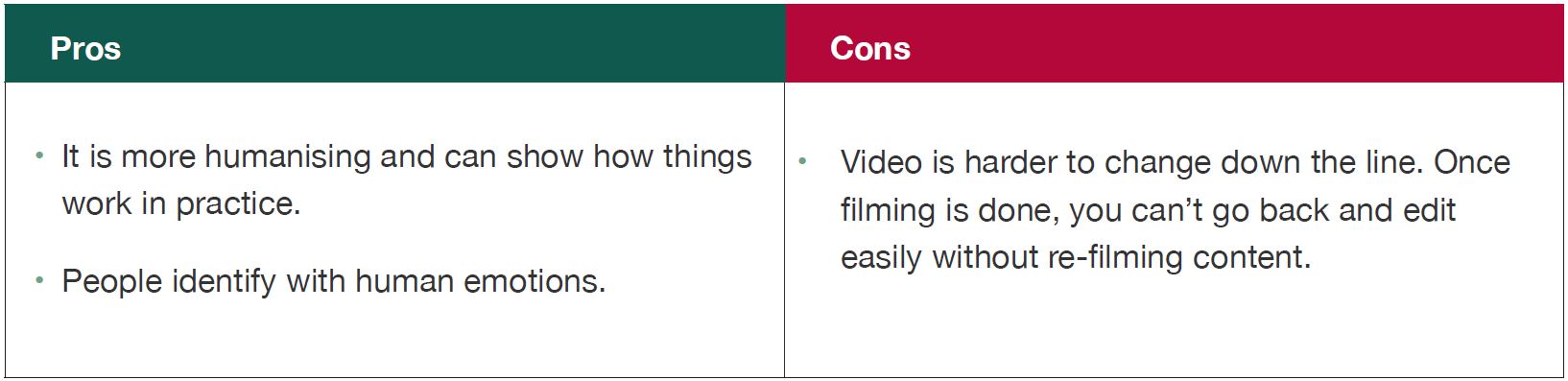
Animated video
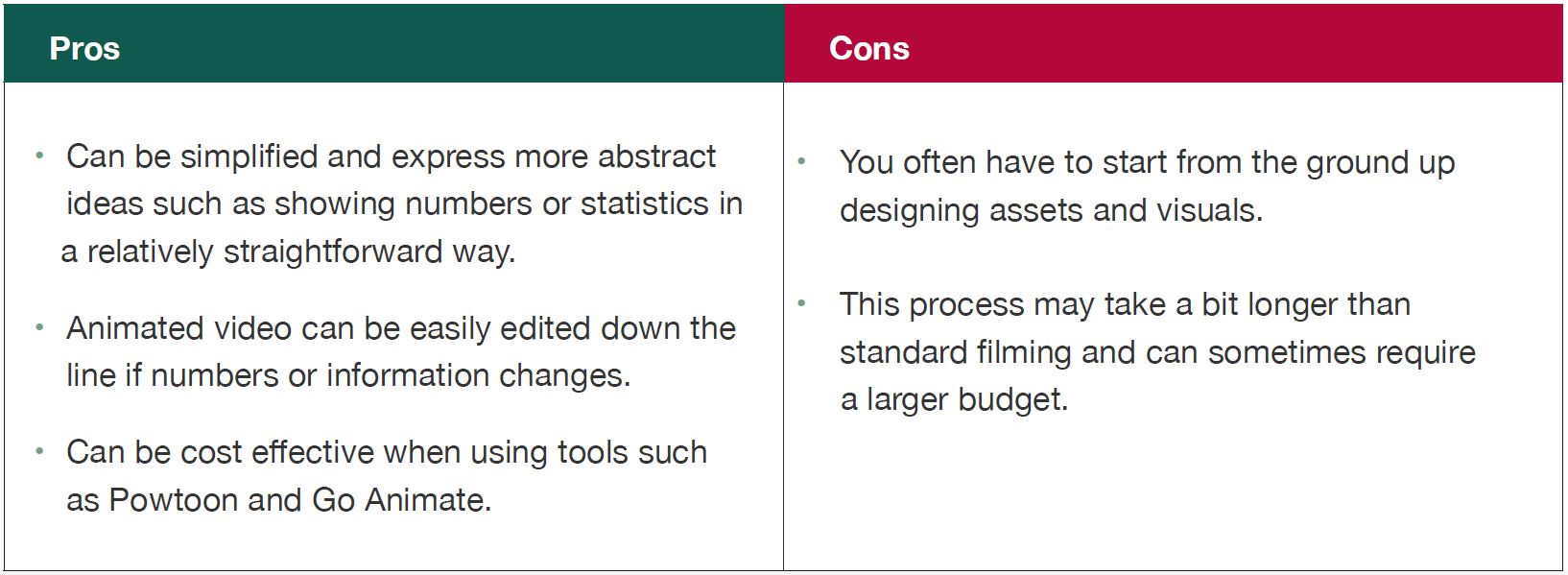
Before deciding what type of format you’ll need, think about your objectives, your audience and the channels you plan to use.
Silent video content
Since Facebook introduced video autoplay with the sound off, it’s important to make sure your videos entice viewers even when audio is muted. This has led to a rise in silent video content, using great imagery and on-screen text can help tell your story.
Bringing your story to life quickly, is key to grabbing people’s interest as they scroll through their News Feed looking for content. Consider showing key messages in the first few seconds. When sound is enabled, your video’s sound should offer additional value to viewers and further bring your story to life. An eye-catching thumbnail is also important!
Silent video has strong potential on:
- social media - Facebook, Instagram, Twitter
- offline - for example, digital screens in hospitals, waiting rooms, bus shelters
- display advertising
- websites
If you’re making a silent video, the visual elements are critical.
Key considerations include:
- using a high quality camera to film
- putting thought into the setting
- harmony across all of your visual elements or they could distract from the final purpose
- for videos with no dialogue or subtitles, the storyboarding phase of the project will be key to ensuring the final message is clear
Another benefit of silent video content is its accessibility opportunities. If a video is created with the purpose of being able to be viewed with or without sound - and still be effective - then you will also reach viewers with hearing impairments.
Use of voice-overs
Voice-overs, or ‘voice tracks’, include any scripted narration that’s recorded to push a storyline forward.
Voice-overs tend to be an easier way to create a good, clean sound since they’re usually created in controlled environments - such as a studio - with ample time to set-up in advance, as well as the opportunity for multiple takes to ensure the best quality.
When to use voice-over
The voice-over is a powerful and versatile tool. It can help set the mood and tone of the video and can share information with the viewer. It can also answer the important questions: who, what, when, where, why?
Like a travel guide, a voice-over can help the viewer know what’s going on, what to pay attention to, and what this all means.
When a viewer clicks play on your video, they’ll immediately start asking themselves questions:
- what am I watching?
- what is this about?
- why did that person just do that?
- should I keep watching?
The voice-over can help answer these questions.
Voice-overs should be included for the following reasons:
- as a character device - to give voices and personalities to animated characters
- as a creative device - to create the effect of ‘storytelling’ by an overarching narrator
- as an educational, descriptive device - to describe the scenes that are being presented to the viewer to emphasise key points, significance and/or meaning (audio description)
- as a commercial device - such as using a distinctive voice in an on-going way to help with consistent, brand messaging and to develop a long-term association with the audience
- as a translation device - to ensure the target audience can understand all relevant aspects of the video content. For instance, if the speaker is talking in another language, we can voice-over in English to help our audience understand
When not to use a voice-over
It is also important to consider that a voice-over may not be best suited to your video.
For instance, video reels do not usually require or benefit from the addition of a voice-over, as their purpose is as a showcase format. For example, a video reel that showcases the wide service offering and support available from a specific health programme may not require the use of a voice-over to communicate its message successfully.
Other things such as excessive mouth noises, hesitations, overly repeated words and other issues could also make a video nearly unwatchable. If you do not feel you can provide a voice-over that will elevate and emphasise your video in a positive way - then it may be better not to include one.
Providing studio produced vs. DIY voice-over
The pro of recording a voice-over in a studio is high-quality, clean sound with professional equipment, sound engineers and editors. Cons may include cost or studio availability.
You could record a voice-over using a mic connected to a computer, a smart phone or an audio recorder. This is easy and cheap to produce. However, you may not get as high-quality audio or have to purchase equipment you may not need again.
Choosing a voice for your voice-over
When deciding on who should deliver your voice-over, it is important to consider the following:
- accent
- gender
- age
- celebrity (is the voice-over recognisable)
Choosing a voice-over that doesn’t resonate with your target audience because of something as simple as using a male voice to convey a specifically female service, should be avoided by planning in advance.
Performance tips
If using a professional voice-actor isn’t an option for your project, then the following tips can be used to help whoever is providing the voice-over to feel more natural when they are recording.
- gesture a lot with your hands, the way you would in a real conversation - makes the voice-over sound more natural
- stand up if you can - or at least sit up in your chair - the posture shows up in the sound of your voice
- smile if you want the voice-over to sound happy - don’t smile if you want it to sound serious
- talk a little louder and slower than you usually would
- give yourself plenty of chances to get it right
