How to upload a document
To ensure documents uploaded to our websites are accessible, easy to find and consistent, we must follow these guidelines.
Before uploading a document
You must ensure the document format, size, name, category and description follow these guidelines.
Formats
Only these document formats can be published to our websites:
- Microsoft Word
- Microsoft Excel
- Microsoft PowerPoint
Size
The maximum document size we can publish is 7 MB.
If your document is too big, you will need to compress it before uploading it.
Name
To make sure people can find your documents online when they search for them, you must name the document in line with these guidelines.
Specific
If the document has a generic name it will not be easy to find using Google and other search engines. The name of your document must be specific and descriptive.
Bad example: Registration form GPC18
Good example: GP visit card for carers - registration form
No more than 60 characters
The document name should be no more than 60 characters, this is because Google typically displays the first 50–60 characters of a document name. If the document name is under 60 characters, it will display properly in Google.
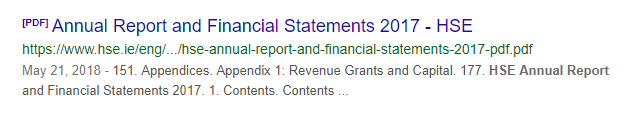
No version numbers or dates
Version numbers and full dates should not be included in document names.
Years can be included where appropriate.
If a document is published monthly the name of the month can be included, for example, 'Maternity Patient Safety Statement - Dec 2018'. Abbreviations of month names can be used.
Bad example: HSE Annual Report & Financial Statements V6 20.11.18
Good example: HSE Annual Report and Financial Statements 2018
Do not use acronyms in the title
Document titles should not contain acronyms, wherever possible as they often have no meaning to users. The use of HSE as an acronym is acceptable.
Do not include the file format in the title
It is not necessary to include the name of the document format, such as ‘pdf’.
Bad example: Medical card application PDF
Good example: Medical card application form
No illegal characters
No illegal characters are allowed in the document title. For example, % ~ < > & : / \ ^ * ( ) ? [] _
Translated document names
Translated document titles must be written in the language of the translation.
Good example: O seu serviço o seu comentário - folheto informative
Bad example: Your service your say - information leaflet (Portuguese version)
How to rename a document
You may need to rename your document to ensure you are following these guidelines:
- Right-click the document on your computer and choose 'Rename'.
- Enter in the new document name following the guidelines provided above.
- Repeat this process for all the documents you need to upload.
Description
Each document you upload needs a description. The description should be 30 words or less.
The document description should summarise what is in your document and who it is for.
Good example: The annual review details our hospital group's highlights and challenges. It reviews activity and operational performance for the year and focuses on each of our directorates, our people and our key priorities.
Bad example: NCPA HPO Annual Report 2017
Document category
Send your document category along with your document. We will use the document category to tag your document correctly.
- Report
- Leaflet
- Booklet
- Newsletter
- Poster
How to request a document upload
If you do not have access to the content management system (CMS) and can't upload a document yourself, we can offer support.
However, we will not be able to support requests to upload documents that do not follow the guidelines on this page.
Multiple documents
If you have multiple documents, send them in a zipped folder attached to your email.
We can not respond to requests for document uploads consisting of multiple documents spread out across separate emails.
Final versions only
You must be certain that you are happy for any documents you send us to be published and available online.
If the content of your document is likely to change, wait until you have the final version before sending. Please do not send restricted or locked versions of documents.
While we will do our best to support you, we can not always guarantee that incorrect versions of documents will be replaced with the correct versions as quickly as you need them to be.
Related information
Include all related information to us in the body of your email, including the description and category of your documents.
Final checklist
- Have all the documents been renamed in line with our guidelines?
- Are the document names descriptive, 60 characters or less, free from version numbers, dates and illegal characters?
- If you have multiple documents, have they been compressed in a zipped folder?
- Are they the final versions? Are you certain they should go online?
- Provide the link (URL) showing where the document needs to sit.
- Is this new document replacing an older version?
If your document meets the guidelines set out above, send it to digital@hse.ie with the subject line 'Document upload request'.
What happens next
If we have all the information we need, we will ensure your documents are uploaded within 3 working days. You may need to factor this into your timelines.
If your request does not follow the guidelines on this page, we will have to reply to explain that we can not support your request until it does. This may cause delays to your request.
Regularly review documents
It is your responsibility to ensure that you regularly review the documents that you have published. This is crucial to ensure you are not confusing website users by providing them with old or incorrect information.
